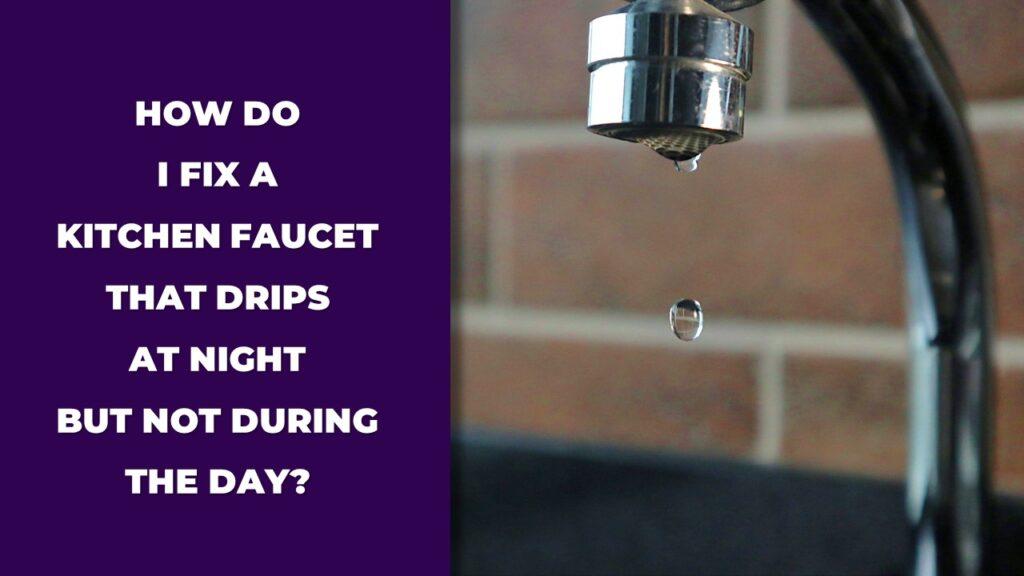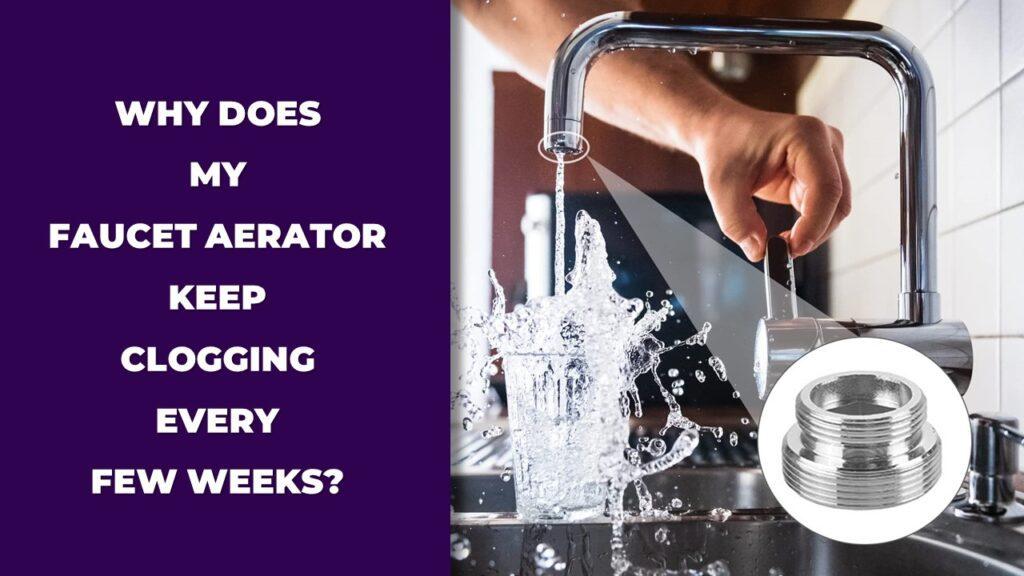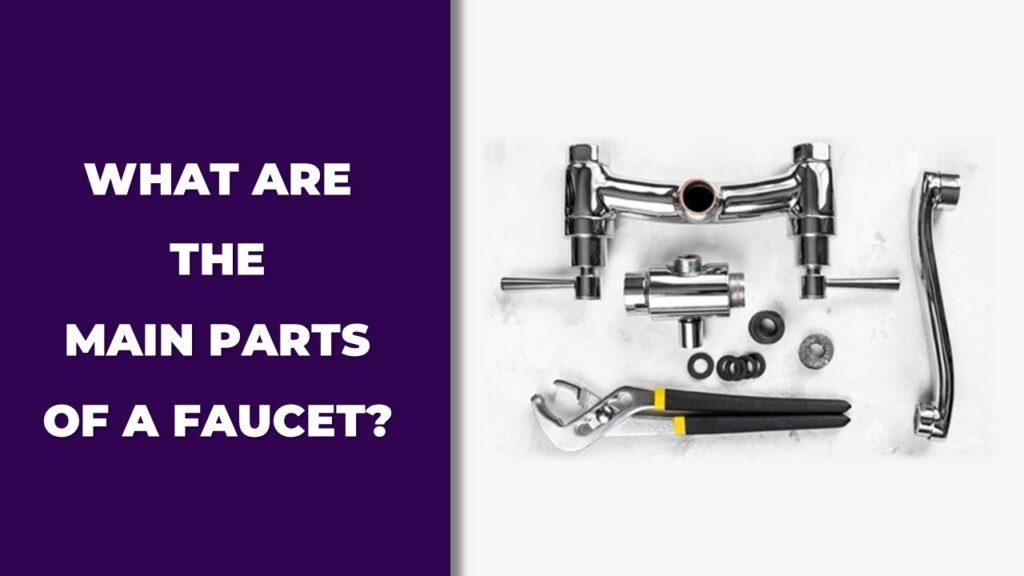A kitchen faucet that randomly turns on by itself is usually caused by a faulty sensor, a worn-out internal part, or high water pressure. Sometimes it’s electrical. Sometimes it’s mechanical. But no—it’s not just your house playing tricks on you.
Whether it’s an old-school handle faucet or a modern touchless one, unexpected water flow means something’s not right. In this post, we’ll cover what causes it, how to identify the issue, simple fixes you can try, when to call a pro, and how to keep it from happening again.
What Does It Mean If Your Kitchen Faucet Turns On by Itself?
If your kitchen faucet turns on by itself, it usually means there’s a mechanical failure, sensor malfunction, or water pressure issue. Whether it’s a slow stream or a quick burst, it’s a signal something inside the faucet isn’t functioning the way it should.
Now, if you’re thinking, “Does that mean it’s leaking?”—not exactly. There’s a difference between a faucet dripping slowly (which is usually caused by a worn washer) and one turning on like someone flipped the switch. When the faucet actually starts flowing on its own, even for a few seconds, that’s more than a drip. That’s the faucet reacting to something—either from the inside or outside.
Sometimes this happens in the middle of the night when nobody’s around. It might be a single gush of water and then silence. That points to either pressure changes in the plumbing or a sensor picking up the wrong signal. And in homes with touchless faucets, even a reflection or steam can be enough to accidentally trigger the water.
In some cases, it may be caused by plumbing pressure shifts, or in homes with touchless models, even by sensor confusion triggered by reflections or steam. If you’re curious how sensor-based systems behave differently than standard faucets, it helps to understand what a metering cycle in a faucet actually controls during operation.
Bottom line? It’s not a one-size-fits-all issue. But that odd behavior is definitely a sign something needs attention—either electronically or mechanically.
Why Does My Kitchen Faucet Randomly Turn On by Itself? (Full Breakdown)
A faucet that turns on by itself is usually reacting to worn-out parts, high water pressure, or sensor glitches. The root cause depends on whether your faucet is manual or sensor-based.
If You Have a Traditional Faucet
Manual faucets have no electronics, so if yours is acting up, it’s likely one of these:
- Worn-Out Washer: A cracked or flattened washer lets water slip through even when off. Replacing it is quick and cheap.
- Loose Packing Nuts: Slightly loose nuts around the faucet stem can let water leak. Tighten gently—don’t overtighten.
- High Water Pressure: Too much pressure can push water through closed valves, especially at night. A pressure regulator can fix it.
- Corroded Valve Seat: Mineral buildup can eat away at the seal between the faucet and spout. Clean or replace if needed.
- Broken Cartridge: Single-handle faucets use cartridges that can crack or jam. Swap with a matching part if flow won’t stop.
If your faucet uses a single-handle cartridge design, a cracked or jammed cartridge may also be the culprit. This issue is especially common in widespread-style installations. If you’re unsure which faucet style you’re working with, our widespread vs centerset faucet comparison breaks down the differences in configuration and repair access.
If You Have a Touchless or Sensor Faucet
Touchless faucets can misfire when sensors or components act up. Here’s what to check:
- Dirty or Misaligned Sensor: Wipe with a soft, dry cloth. Dirt, steam, or reflections may trigger it.
- Low Battery: Dying batteries can cause random on/off behavior. Replace them and check for corrosion.
- Nearby Electronics: Wi-Fi routers or Bluetooth devices near the faucet may interfere. Move them further away.
- Stuck Solenoid Valve: This valve controls the water flow. If it’s stuck, try resetting the power. If that fails, it may need replacing.
- Moisture in Control Box: Humidity or splashback can cause the sensor to misfire. Let the area dry out and test again.
If your setup includes multiple hoses under the sink and you’re unsure which one might be the issue, it’s worth checking our guide on the difference between faucet hose and dishwasher hose to avoid confusion during troubleshooting.
How Can You Tell What’s Actually Causing the Problem?
To figure out why your kitchen faucet keeps turning on by itself, start by identifying the type of faucet you have—manual or touchless—then run a few simple tests to isolate the cause, like checking the battery, sensor, or internal parts. Listen for odd sounds or look for slow leaks to get more clues.
Now, let’s walk through it step by step. This will help you pin down whether you’re dealing with a mechanical failure or an electronic glitch.
1. Identify Your Faucet Type
First things first—what kind of faucet are you working with?
- Manual faucet: If your faucet has separate handles or a single lever and doesn’t respond to motion, it’s a traditional model. There are no batteries, no sensor boxes, just good old-fashioned mechanics.
- Touchless faucet: If it turns on with a wave of your hand, or there’s a control box under the sink, you’re working with a sensor-based model.
If you’re still unsure, take a look under your sink. A small black box with wires or batteries usually means it’s touchless.
2. Run a Manual Override or Reset Test
If you have a sensor faucet, most models allow you to manually override the system by holding your hand near the sensor or pressing a small button on the control box.
- Try this: Disconnect the power source (either battery or plug). If the water flow stops completely, that points to a sensor or valve issue. If it keeps running, it may be a pressure-related issue or a stuck valve.
For traditional faucets, try turning off the handle tightly. If water still flows or drips, chances are your washer or cartridge is the problem.
3. Replace the Batteries or Check the Wiring
If you have a touchless faucet and haven’t changed the batteries in a while, now’s the time. Low batteries often cause random activations.
Check the wires too. If they look frayed or loose, or if the battery box feels warm, something might be misfiring. If your faucet uses standard configurations like 4″ or 8″ centers, identifying that size can make repairs easier. Our 4 inch vs 8 inch faucet guide offers helpful visuals if you’re unsure.
4. Listen and Watch for Clues
A few signs to pay attention to:
- Humming or clicking sounds: That might be a struggling solenoid valve.
- Water turning on at night: Could be linked to a spike in water pressure when demand drops.
- Short bursts of water: Often tied to interference with a sensor.
- Slow leak or drip: Likely an issue with internal faucet parts like the washer, O-rings, or valve seat.
Once you’ve gone through these checks, you should have a clearer idea of what’s actually triggering your faucet to behave like it has a mind of its own.
How Do You Fix a Kitchen Faucet That Turns On by Itself?
To fix a faucet that randomly turns on, first identify if it’s a manual or sensor-based model. Traditional faucets usually have worn parts or pressure issues. Touchless ones often suffer from battery, sensor, or valve problems.
For Traditional Faucets
- Shut Off Water Supply: Turn off both valves under the sink before doing anything.
- Replace Washer or Cartridge: Dripping or flowing when off? Check and swap out worn parts with matching replacements.
- Tighten Packing Nuts: Slight turns can stop leaks—don’t overtighten or the handle may stiffen.
- Install Pressure Regulator: If PSI is over 70, high pressure may force water through even when off.
- Inspect Valve Seat: Clean or replace if it’s corroded where the spout meets the faucet body.
Even small fittings matter. If you’re adjusting or replacing plumbing lines, knowing the difference between faucet and dishwasher hoses can save you from attaching the wrong part.
For Touchless Faucets
- Clean the Sensor: Gently wipe the lens to remove dirt, grease, or residue.
- Replace Batteries / Check Power: Fresh batteries solve most issues. Check for moisture or loose wires in the control box.
- Move Interfering Devices: Keep electronics like routers or speakers away from the sensor area.
- Reset the Faucet: Disconnect power for 30 seconds, or follow your model’s reset steps.
- Contact Manufacturer: Still not working? If under warranty, support may offer part replacements or advanced troubleshooting.
Can a Randomly Running Faucet Damage Anything?
Yes. A faucet that turns on by itself can waste water, spike your bill, and cause hidden damage.
Even short bursts can add up to 20–30 gallons per week, which means you’re literally paying for water you never used. And if it runs while you’re not home, even a slow drain could lead to a kitchen flood.
Over time, constant moisture buildup under the sink can rot cabinets and cause mold. This risk is higher if you live in an area with mineral-heavy water. Our top picks for the best kitchen faucets for hard water offer more durability and longer life if you’re facing repeat issues.
What Should You Do If the Problem Keeps Coming Back?
If the faucet keeps acting up after cleaning the sensor, changing batteries, or replacing washers, the issue likely runs deeper.
Persistent problems can point to a worn solenoid valve, hidden corrosion, or poor installation. These aren’t usually visible and may require a professional to inspect the internal components.
Also, avoid using “look-alike” parts. Even if they seem to fit, slight differences can throw off the seal or function. Use the faucet’s model number to get an exact match when buying replacements.
If repeated issues have you considering an upgrade, we’ve reviewed several high-end kitchen faucets that are designed for longevity, minimal maintenance, and sensor stability.
How Can You Prevent This From Happening Again?
Keeping your faucet in shape takes less time than fixing it later. A few regular habits can go a long way.
- Clean the sensor weekly with a dry cloth to avoid dust or grease buildup. Touchless faucets can misfire if even a smudge is in the way.
- Use brand-specific parts—they’re made to fit perfectly. Generic ones might leak, wear out faster, or not seat properly.
- Keep electronics and shiny items away from the sensor’s line of sight. Even reflections or microwave interference can set it off.
- Change batteries twice a year, like you would with a smoke detector. Waiting until it fails often leads to erratic behavior first.
- Do a yearly faucet check-up—look for drips, loose handles, or stiffness. Catching small wear early helps you avoid bigger, costlier fixes later on.
How Much Does It Cost to Fix a Faucet That Turns On by Itself?
Below is a quick breakdown of estimated costs depending on the type of issue you’re dealing with. Keep in mind, prices can vary based on your faucet brand, whether you hire a plumber, and where you buy parts.
| Fix or Component | DIY Cost (Parts Only) | Professional Repair (Estimated Total) |
| Replacing a worn washer | $2 – $5 | $75 – $120 |
| Replacing a faucet cartridge | $10 – $30 | $100 – $180 |
| Tightening or replacing packing nuts | $1 – $5 | $60 – $100 |
| Installing a pressure regulator | $20 – $50 | $150 – $300 (including installation) |
| Cleaning or replacing valve seat | $5 – $10 (cleaning tool) | $100 – $150 |
| Replacing sensor batteries | $4 – $10 | Free (DIY) |
| New solenoid valve (sensor faucet) | $25 – $75 | $120 – $200 |
| Complete sensor/control box replacement | $50 – $120 | $150 – $250+ |
| Full faucet replacement (standard) | $50 – $150 | $150 – $300 |
| Full faucet replacement (touchless) | $100 – $400 | $200 – $500+ |
Wrapping It Up!
A faucet turning on by itself isn’t just odd—it’s a sign something’s off. Luckily, it’s usually a small fix, not a full-blown plumbing emergency.
Listen for clues like random bursts, humming, or night-time activation. If it’s a traditional faucet, it’s likely a worn washer, loose nut, or high water pressure. For touchless models, think dirty sensors, weak batteries, or a stuck solenoid.
Most of these fixes are quick and cheap—no plumber needed. And if you’ve tried everything? Reach out to the manufacturer with your model number. They’re often more helpful than you’d think.
Related Frequently Asked Questions (FAQs)
Why does my kitchen faucet turn on by itself at night?
This usually happens due to low household water usage at night, which can cause pressure spikes, sensor glitches, or internal valve issues in the faucet. Touchless models are especially prone to this.
Can high water pressure really make a faucet run without touching it?
Yes. Excessive water pressure can force water through seals or worn valves, especially in older manual faucets. Installing a pressure regulator often solves the issue.
How do I know if it’s a sensor issue or something mechanical?
If it’s a touchless faucet and the water starts and stops without clear reason, it’s likely the sensor or battery. Manual faucets with steady flow likely have a worn washer, loose nut, or valve problem.
Will a faucet that turns on by itself damage my sink or cabinets?
It can. If the drain is blocked or flow goes unnoticed for hours, it can cause sink overflows, wood damage, or mold underneath cabinets.
Do I need to replace my whole faucet if it keeps happening?
Not always. Most issues can be solved with simple fixes—like replacing batteries, cartridges, or washers. Replacing the faucet is usually the last resort.
Which faucet brands are known to have this issue more often?
No brand is immune—Moen, Delta, Kohler, and others have models with sensor or valve complaints. It usually depends more on the faucet model, water conditions, and upkeep than the brand itself.

Dylan Foster is a family man with years of hands-on experience in plumbing, household maintenance, and fixing everyday issues around the home. A former plumber, Dylan knows what it’s like to deal with tricky leaks, worn-out parts, and all the little problems that pop up in a house. From plumbing repairs to kitchen fixes and garden hose setups, he’s done it all. Dylan shares real-world solutions to help others keep their homes running smoothly and avoid costly mistakes.